|
Watch this video that explains exactly how the resolution tool works: |
Or you can follow the steps below to table your resolution or create an amendment.
1. Create your account
Go to Login, and you can create your account. Make sure to tick the 'create new account' box, and choose a secure password. Only with an account can you table resolutions, or table amendments.
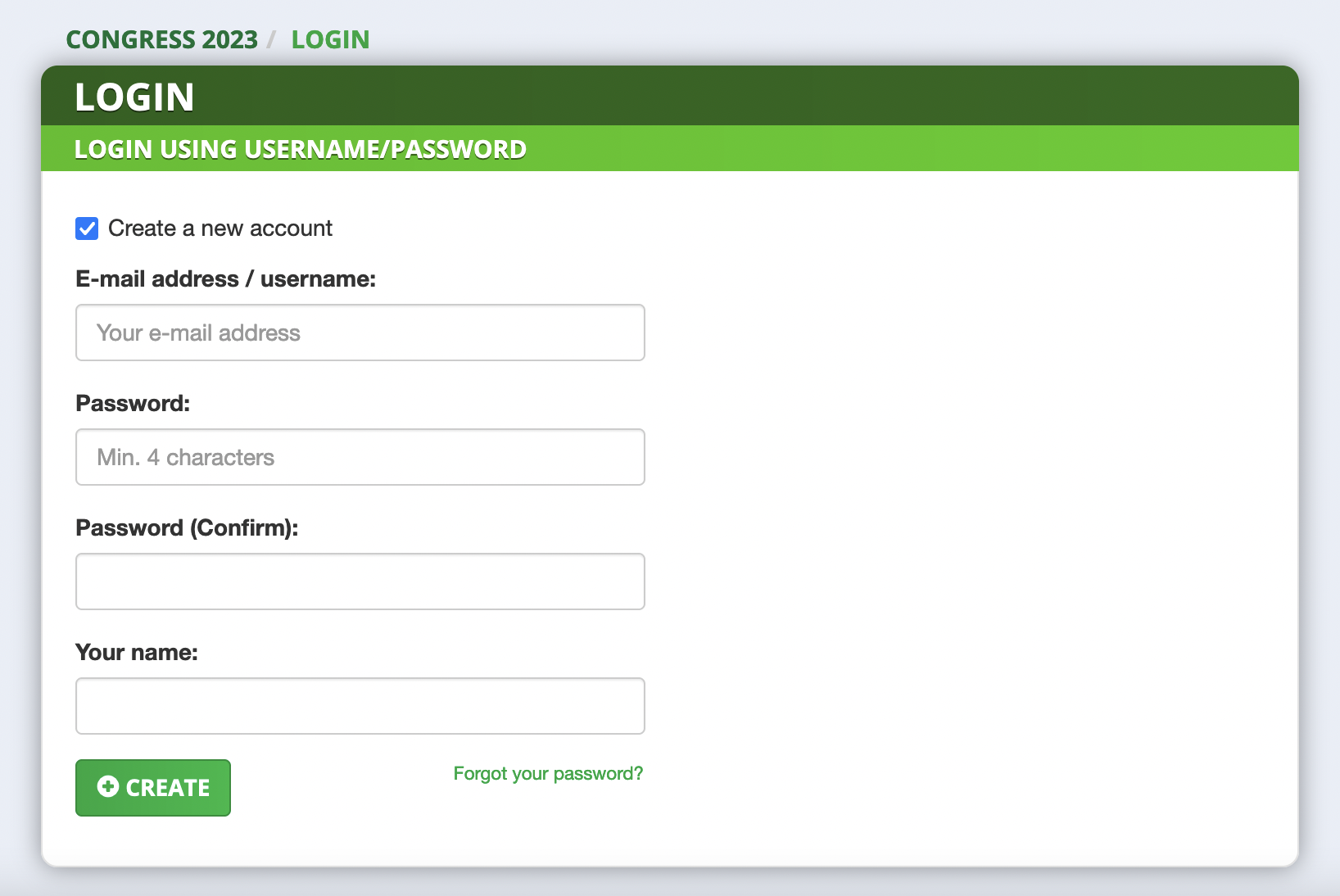
2. View resolutions
The submitted resolutions are shown on the homepage. You can click on them and view them in your browser, or download them as PDF. Also, if there are any amendments, you can view these by clicking on the "A" tab on the right hand side.
3. Create a resolution
Click on the big green button on the right hand side, make sure you're logged in. You should fill in the form (the title, the resolution text, and possibly a reasoning behind the resolution). Then make sure your contact details are filled in, so we can contact you on the rest of the procedure. Click the button with "next" and you'll see an overview of the resolution, so check if all is filled in properly. If so, click "submit". It will not be shown immediately, the Resolutions Committee will decide if it can be published as soon as possible.
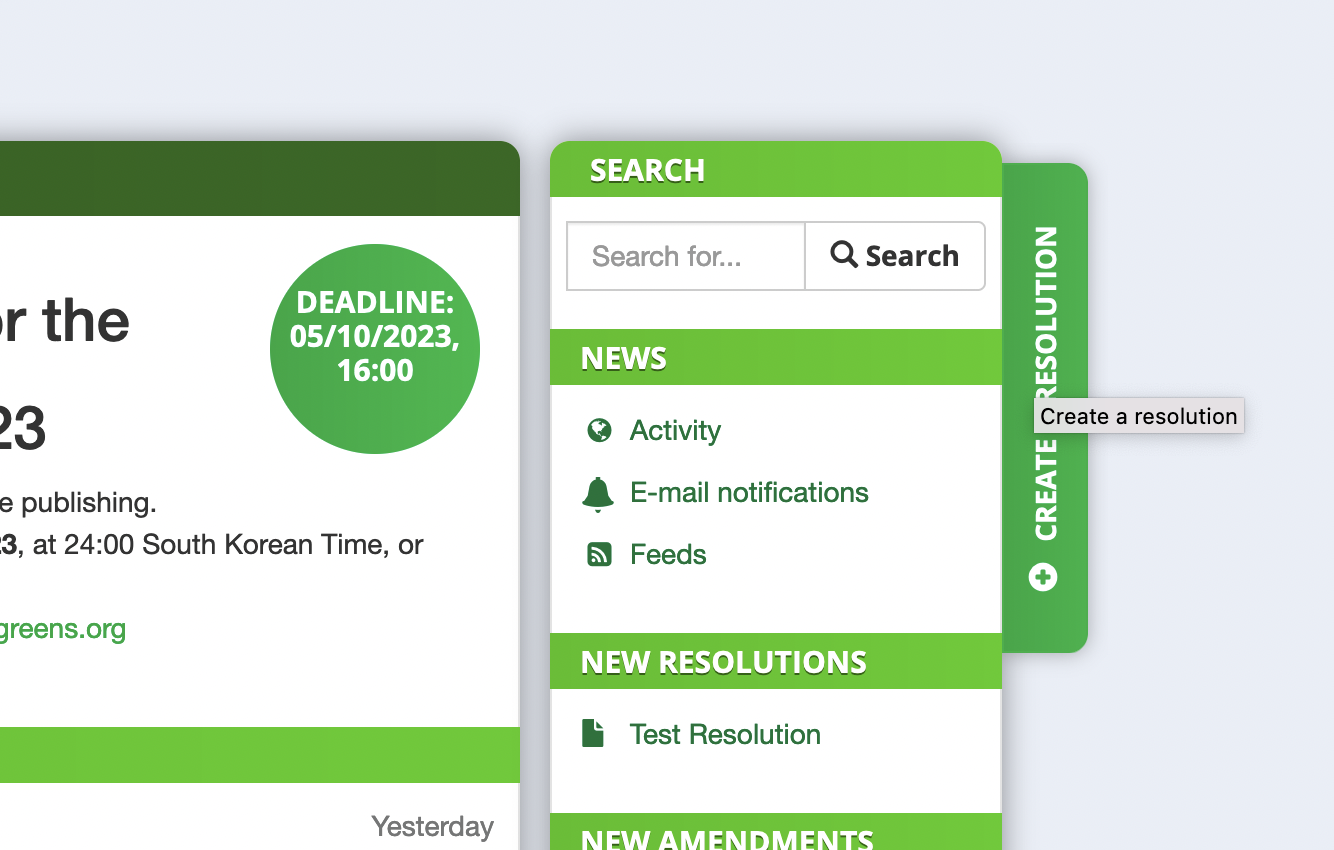
4. Create an amendment
To create an amendment to a resolution, you click on the resolution and then click on the button "create an amendment". You see the text, which you can change with your proposed amendment. You can also add a reason for this amendment. Enter your contact details, and click "next". Again, you can check your amendment, and when all is correct, you can "submit" the amendment. The Resolutions Committee will review the amendment and approve to be published.
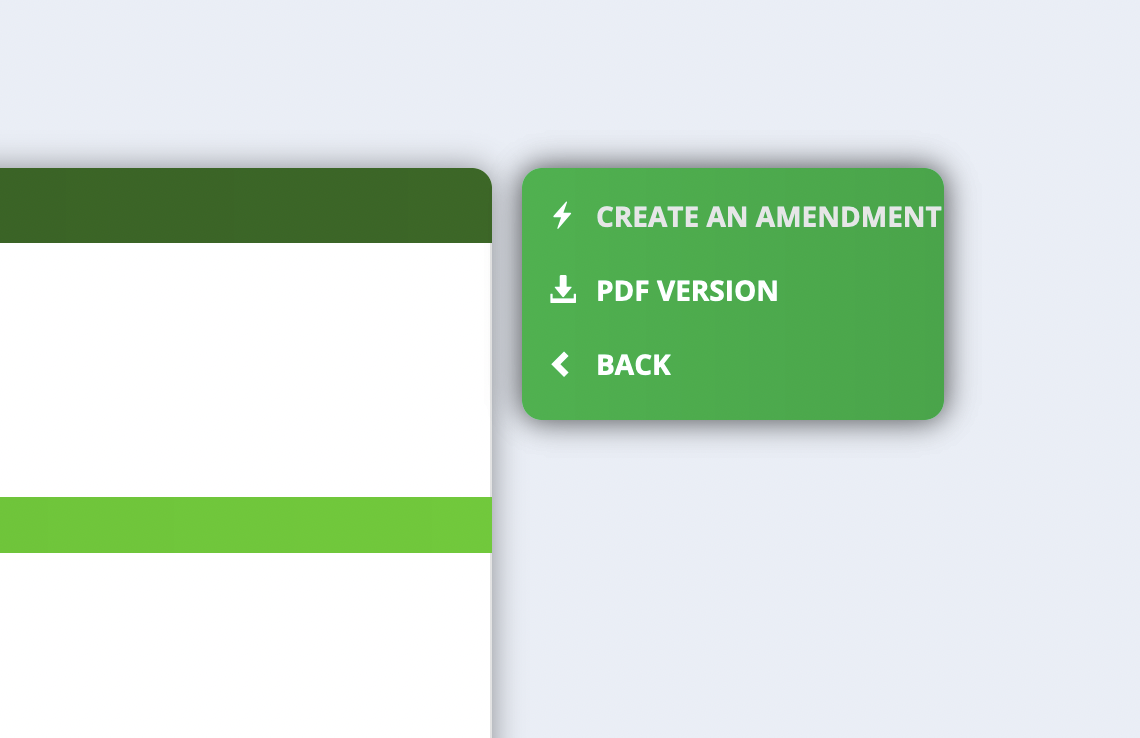
If you have any questions about the procedure, the tool or your resolution, please get in touch with resolutions2023@globalgreens.org.

